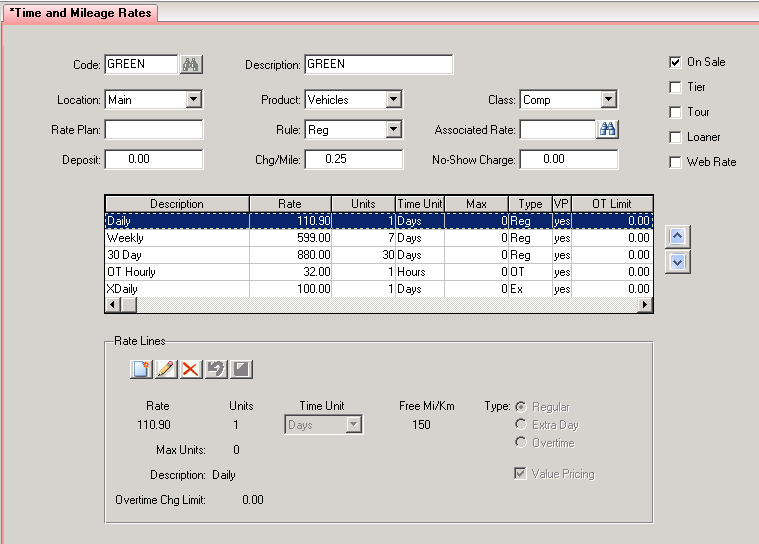Time and Mileage Rates
Purpose
Use this menu item to define Time & Mileage Rates to be used on contracts and reservations. The ability to separate rates by product class and to establish specific restrictions and parameters allows you to fine tune your rates to the demands of your business and your customer’s requirements.
Note: Before creating rates you must define Rate Rules to be associated with the rates.
Fields
Rate Code – The code that will appear under contract processing for this rate.
Description – A description of the rate.
Location setup – The location where this rate can be used. If this field is blank, the rate can be used at all locations.
Products – The product that this rate applies to.
Class Codes – The vehicle class that can use this rate. If this field is blank, the rate can be used with all classes.
Rate Plan – Rate plan to be associated with this rate. If a rate plan is entered during reservation or contract processing, only those rates that have a matching rate plan can be used.
Rules – The set of rules that this rate uses to see if it is valid for a particular contract.
Associated Rate – If this is a special rate that may be valid for only part of a rental, choose an associated rate to be charged for the rest of the rental.
Deposit – Amount of deposit required to book the rate if required by the erez settings.
Chg/Mile – The amount per mile charged if the customer exceeds the free mileage.
No-Show Charge – The amount to be charged if a reservation expires.
On Sale – If this rate is available to be used on contracts, check this box.
Tier – Check this box if the rate is tiered. If checked, the "Max" field is enabled in the Rate Lines. This allows assigning a maximum number of units to each rate line, thus creating multiple lines for a specific time period such as a 1-7 day line, an 8-14 day line, etc.
Tour – If this rate is to be used with tour programs, check this box.
Loaner – If this rate is to be used with dealership and loaner agreements, check this box.
Web – If you are using e-rez2, only rates that have this box checked will be used on the web page.
Rate Line Browser – Each rate can have one or more rate lines, displayed in this browser. Rate lines are edited in the section below the browser.
Rate Line
Use the Add/Remove/Change buttons to modify the rate line that is selected in the browser.
Rate – The amount to be charged for the time period.
Units – The number of units for this rate line, relating to the Time Unit field.
Time Unit – The kind of units that are specified in the "Units" field above. For example, a 3 day rate line would have "3" in the Units field and "Days" in the Time Unit field.
Free Mi/Km – The number of free miles/kilometers for this rate line.
Type – The type of rate line:
- Regular – A standard rate line.
- Extra Day – This type of rate line is only charged after a regular rate line. For example, an 8-day contract may charge one weekly rate line, then the last day will be charged on the extra day rate line.
- Overtime – Charged after a regular or extra day rate line, this is usually used for an hourly overtime charge.
Max Units – For tiered rates, this is the maximum number of days to charge on this rate line. This field is only enabled when the Tier box is checked.
Description – A description of the rate line.
Overtime Charge Limit – For overtime type rate lines, this is the maximum amount to be charged.
Value Pricing – Calculate the lowest price for this rate line. For example, if another rate line can be used at a lower price, value pricing will use that other line instead of the current line.
Buttons
Up/Down Arrows – The up and down arrows next to the browser are used to reorder the rate lines. The order of the rate lines is for display purposes only; it has no effect on the calculations.