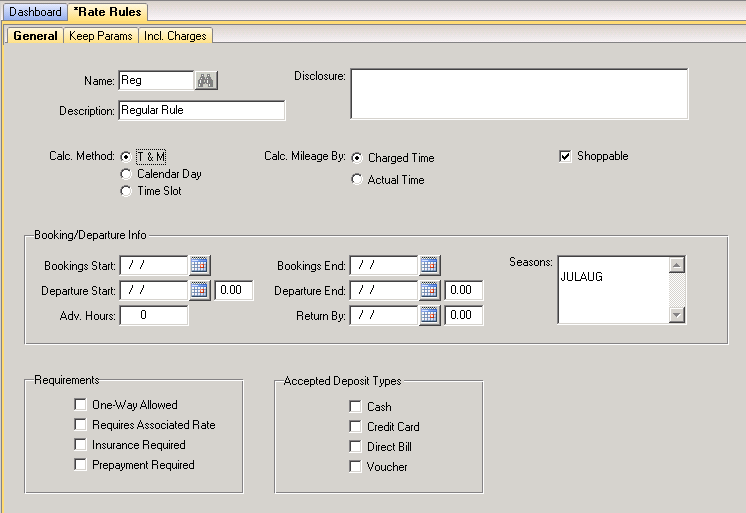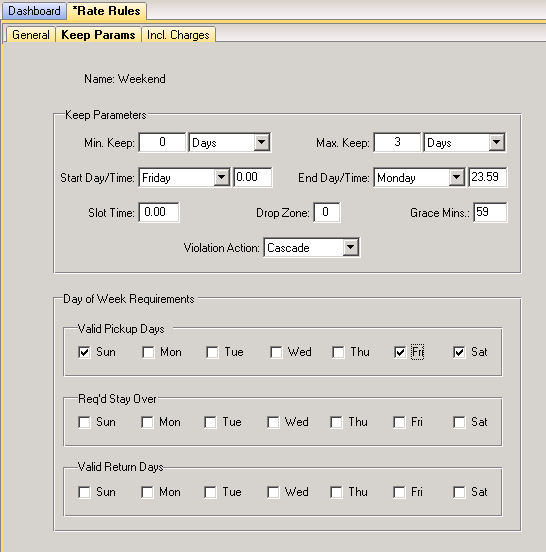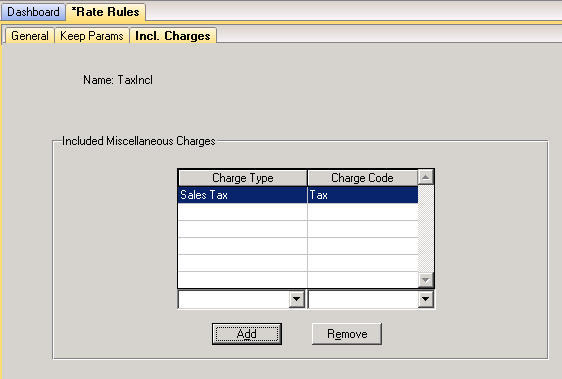Rate Rules
Purpose
Use this menu item to create, edit, and delete rate rules. The rules are used by the Time & Mileage rates to define the requirements that must be met in order to use the rate.
For more information on setting up time & mileage rates, see the Rates Setup.
Fields – General Tab
Name – The name of the rate rule.
Disclosure – Information about the rule. This is used by e-rez2 and can be printed on a contract.
Description – A description of the rule.
Calc. Method – The way the rate should be calculated:
- T&M – A standard 24-hour day calculation.
- Calendar Day – Similar to T&M, but each calendar day is counted instead of each 24-hour period.
- Time Slot – Used for rates that start and end at specific times of the day. Use the "Slot Time" field on the Keep Params tab with this calculation method.
Calc. Mileage By – Free miles can be calculated either by the time the vehicle was on-rent or by the number of days that were charged. For example, if someone keeps the vehicle 4 hours past the due back time and is charged an extra day, the free miles can be calculated for either the 4 extra hours or for the extra day that was charged.
Shoppable – If this box is checked, this rate will be used when the Rate Shop feature is turned on in the Rate Search screen.
Booking/Departure Info
Bookings Start/End – The date range for which this rate can be used on reservations.
Adv. Hours – The minimum number of hours prior to the pickup time in which this rate must be booked.
Departure Start/End – The date range in which the contract with this rate must be opened.
Return By – A contract must be returned before this date and time for the rate to be valid.
Requirements
One-Way Allowed – The vehicle may be dropped off at a location other than the renting location.
Requires Associated Rate – The rate that uses this rule must have an associated rate
Insurance Required – The renter must provide insurance information in order to qualify for the rate.
Prepayment Required – The renter must pay for the rental in advance.
Accepted Deposit Types
If prepayment or a deposit is required with this rule, check off all of thePayment Types that are acceptable for the deposit.
Fields – Keep Params Tab
Keep Parameters
Min/Max Keep – The minimum and maximum number of units for which the vehicle must be rented.
Start Day/Time – The day of the week and time at which this rate starts. This is normally used for weekend end rates that start on a certain day.
End Day/Time – The day of the week and time at which this rate ends. If a time is entered, the rate ends at that time no matter when the rental started. To end the rate at the same time as the pickup time, enter a ‘?’ in this field.
Slot Time – For slot rates, enter the time that the slot begins. For example, a 8am to 2pm slot rate would have "8.00" in the Slot Time field, and the rate line would be for 6 hours.
Drop Zone – The rate is valid when it is returned to a location whose drop zone is less than or equal to this rule’s drop zone. For example, a rate whose drop zone is 3 can be returned to any location whose drop zone is 3 or lower. If you are not using drop zones, enter a zero in this field.
Grace Mins – The number of minutes that a rental can be late before overtime charges are calculated.
Violation Action – If the rate rules are violated, this action is taken for the associated rate. If the action is Cascade, the first rate is calculated up to the point of the rule violation (i.e. the rental went past the end time). After that, the remaining time is calculated on the associated rate. If the action is Fallback, the entire rental time is calculated on the associated rate.
Day of Week Requirements
The boxes for each day of the week can be checked off for each of these requirements. Change the radio set button to view or set that requirement’s days. Only consecutive days should be selected, such as Monday, Tuesday, and Wednesday; checking off Monday and Thursday is not a valid setting and only Monday will be used.
Checking off all of the days is equivalent to checking of none of the days.
Valid Pickup Days – The vehicle must be picked up on one of these days.
Req’d Stay Over – The vehicle must be kept over this day range.
Valid Return Days – The vehicle must be returned on one of these days.
Fields – Incl. Charges Tab
Included Miscellaneous Charges
This browser allows you to add miscellaneous charges as well as fees and taxes to the rate. All items listed here will be included in the T&M rate charge. This feature is intended for setting up package rates.
When a rate rule includes a percentage tax, the rate line displayed in the Charges/Payments tab will be changed to reflect the price before taxes. For example, if you have a Daily Rate of $50, and include a 6% sales tax, the rate lines in the Sales and Charges screens for that particular rental agreement will change the Daily Rate to $47.17.
If a flat or daily tax is included, it is handled the same way as any other miscellaneous charge.