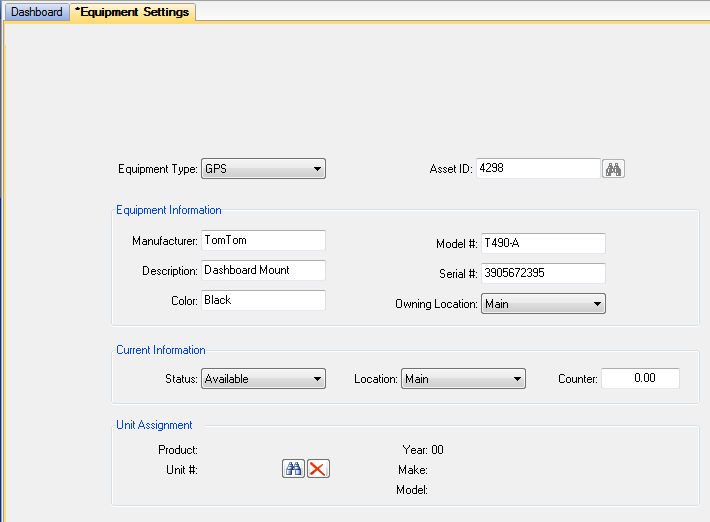Equipment
Purpose
The Equipment screen allows you to add vehicle accessories such as GPS units or moving blankets. Each individual piece of equipment is tracked with a transaction as it is used with each vehicle. Inquiries and reports let you see how the equipment is utilized.
The Equipment screen has an additional toolbar button: Notes – Notes can be added to the equipment with this screen. If the equipment has notes on it, the toolbar button will be checked-off.
Fields
Equipment Type – Choose the type of equipment from the drop-down menu. The types of equipment are set up in Equipment Types.
Asset ID – The format for phone numbers, such as (XXX) XXX-XXXX for the USA.
Equipment Information
Manufacturer – The equipment manufacturer.
Model# – The equipment model number.
Description – A description of the equipment.
Serial# – The equipment serial number.
Color – The color of the equipment.
Owning Location – The location that owns the equipment.
Current Information
Status – The current status of the equipment. This drop-down list is filled with the Fleet Status Definitions values.
Location – The current location.
Counter – The number of units. For items such as boxes, you can set up a certain number of items and the system will track how many are available.
Unit Assignment
The Equipment/Unit Assignment allows an Equipment record to be associated with a particular unit. This allows for any piece of equipment that is permanently assign to a particular unit to be automatically added to a rental agreement without the user needing to know the Asset ID of the equipment.
There are two options for automatically assigning associated equipment to the RA, though the differences are minor. The choices are to have the equipment automatically attached without user intervention (although the user is notified), and to prompt the user that equipment is associated with the rental unit and ask if they wish to add it before doing so.
Both of these options are initiated via Custom Features. They are:
- A1084 - Automatically add Equipment assigned to rental units to Rental Agreement.
- A1085 - Prompt user to ask if they want to add Equipment assigned to rental units to the Rental Agreement.
If both of these Custom Features are activated, A1084 takes precedence.