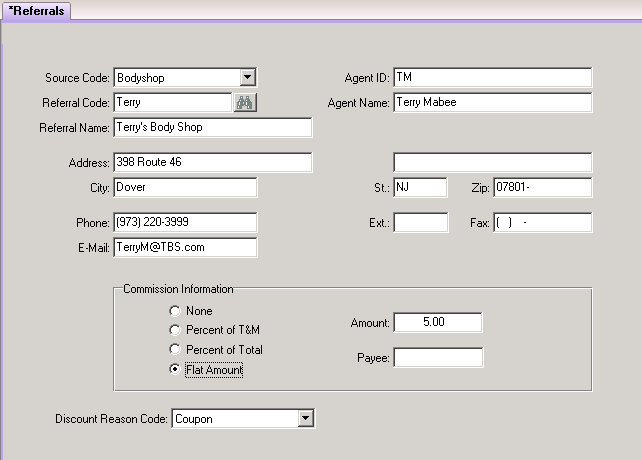Referrals
Location
MARKETING
Purpose
Establishing Source Referrals allows you to set up individual referrals within your Source of Business codes. At this level you determine the rate of commission. By tracking referrals and source of business on an individual level, you have even tighter insight and control as to where your business is coming from and the opportunity to reward that business by way of a commission.
Fields
Source Code – The source code with which this referral is to be associated.
Referral Code – The eight-character referral code you wish to assign to this referral.
Referral Name – The full name (up to 30 characters) of this referral.
Agent ID – The ID (initials) of the agent who generates the referrals.
Agent Name – The agent’s full name.
Address/City/State/Zip – Address information for this referral.
Phone/Fax/Ext – Phone information for this referral.
E-Mail – The referral’s e-mail address.
Commission Information
Type – Select the appropriate radio button for the commission:
- None – No commission is to be paid.
- Percent of T&M – Commission is a percentage of the time and mileage charges. The percentage is entered in the Amount field.
- Percent of Total – Commission is a percentage of the total charges. The percentage is entered in the Amount field.
- Flat Amount – Commission is a flat amount. This amount is entered in the Amount field.
Amount – The amount of commission. See the "Type" field above.
Payee – The person who receives the commission payment.
Discount Code
Use the pull-down menu to select a Discount Code to be automatically applied to a contract associated with this Referral. This must already be entered under Settings->Contracts/Reservations->Reasons for Rental Discount.