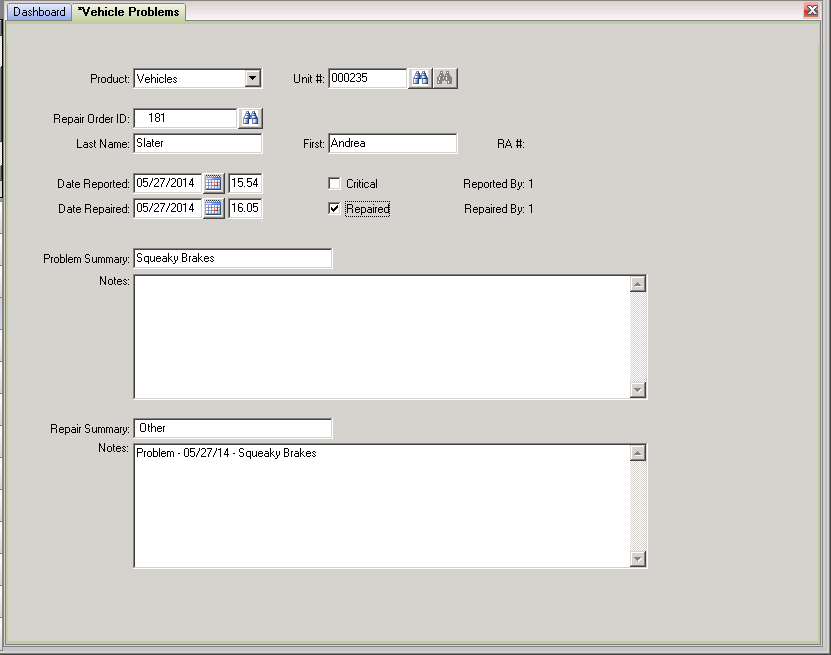Vehicle Problems
Location
FLEET
INQUIRIES > Fleet Inquiries
Purpose
If a problem arises with a vehicle, such as a flat tire, you can keep track of the problem by entering it in Vehicle Problems. When the vehicle is added to a contract, the user is warned of any existing problems on the vehicle. Major problems can be flagged as critical so the user cannot add the vehicle to a contract.
Fields
Product/Unit # – Use these fields to select a vehicle. You can also use the left binocular lookup button to find a vehicle. The right binocular lookup button will search for an existing problem.
First/Last Name – The name of the person who rented the problem vehicle.
Date Reported – The date and time when the problem was entered.
Repair Order ID – A system-assigned number for this repair order. The number range is set up in Transaction.
Date Repaired – The date and time when the problem was fixed.
Critical – If this is a major problem, check this box. The vehicle cannot be used on new contracts.
Repaired – When the problem is fixed, check this box. The current date and time will be defaulted into the Date Repaired fields above.
RA# - If the problem was entered from the Contract Sales screen, the RA number is shown in this field.
Reported By – The ID number of the employee who entered the problem.
Repaired By – The ID number of the employee who entered the repair date and notes.
Problem Summary – A brief one-line summary of the problem.
Problem Notes – A detailed explanation of the problem.
Repair Summary – A brief one-line summary of what was done to fix the problem.
Repair Notes – A detailed explanation of what was done to fix the problem.