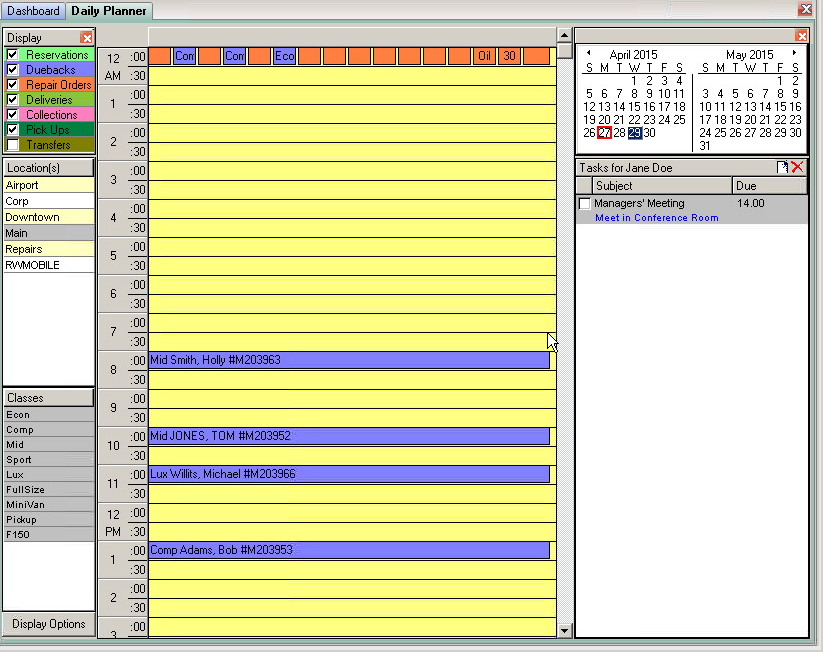Daily Planner
Purpose
This useful screen allows you to see all of your activities which need to be addressed for a selected day.
Using the Daily Planner
On the right side of the Main Menu’s window is a tab labeled "Planner". Clicking on this tab changes the view to the Daily Planner. This screen is used to keep track of what is going on during the day, such as reservations, due backs, appointments, etc.
The left side of the Daily Planner is used to select the events to show for the day. You can select different types of items to show, such as reservations, deliveries, or collections. You can also specify items for certain locations or vehicle classes.
The center of the screen contains a list of the hours of the day. Events appear in this list according to when the event is to take place. Scroll through the list to view what has to be done for the entire day.
The top-right corner contains a calendar. Events can be viewed for any day in the past or future. Click on the scroll arrows to select different months, and click on the days of the month to select different days.
The bottom-right of the screen contains your task list. Use the Add and Delete buttons to create and remove tasks. When a task is completed, check off the box next to the task and it will be crossed off the list.
Notes:
- A Collection is when you need to retrieve the vehicle at the end of rental. i.e. customer will leave the vehicle at their hotel and not be returning it to your rental office.
- A Pick-Up is when you need to pick-up the renter and bring them to your rental office to complete the paperwork.