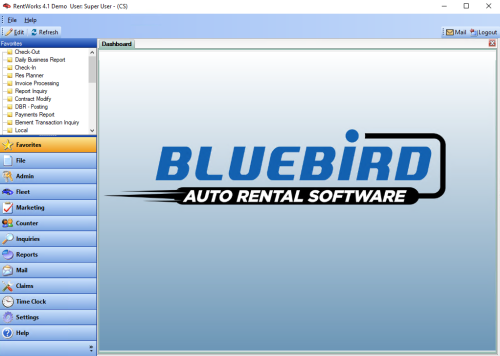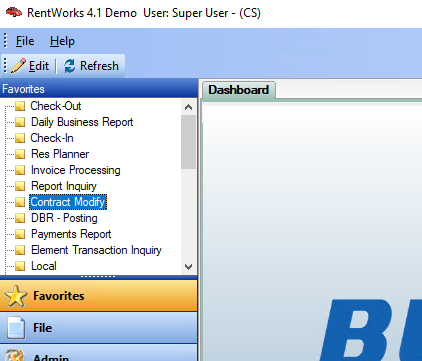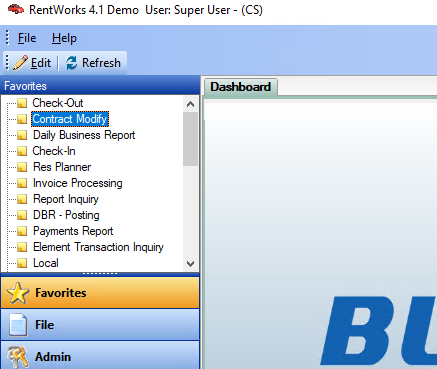Move User Favorites Menu Items
Jump to navigation
Jump to search
How to Move your User Favorites Menu Items (Reorder Favorites)
When you add a favorite menu item to your Favorites menu, the order of the favorites will be in which they were added to your favorites. Sometimes you may want a favorite item to appear before or after where it was added, then it becomes necessary to reorder or move your favorite menu items.
The above picture is an example of a User where the favorites are out of order. Let's say this user wants the "Contract Modify" menu favorite to appear directly underneath the "Check-Out" favorite menu item.
To move a favorite menu item order you will do the following:
- Step 1: Click on the Menu Item you want to move
- IMPORTANT
- The item to move must be highlighted in blue before you can move it. If it is not highlighted, click on another menu item to ensure a menu item is highlighted in blue, then use the up/down arrows on your keyboard to then highlight the menu item you do want to move.
- Step 2: Once the menu item is highlighted in blue, hold the <LShift> key on your keyboard and then press the ⬆️ or ⬇️ arrow on the keyboard to move it up/down as needed. One keypress of the arrow key will move the item one place up or one place down. If you need to move the item multiple times, press the arrow key, while holding the <LShift> key, as many times as you need until the menu item is in position where you want it to be.