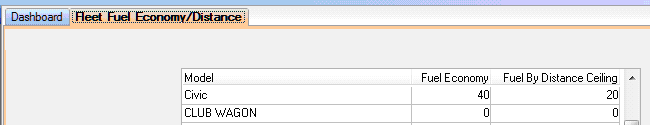Fleet Fuel Economy/Distance
Location
SETTINGS > Fleet Setup
Purpose
This program is used for easily modifying the “Fuel Economy” and “Fuel Charged By Distance Ceiling” fields in multiple fleet records.
Fields
Model - The Fleet Fuel Economy/Distance program displays all vehicle Models currently in the fleet table. The user may select the Model(s) that he or she wishes to modify in the multiple-selection browser. If any fleet records have blank models, an error message appears. This should be corrected before proceeding.
Fuel Economy/Fuel by Distance Ceiling - After highlighting the desired models, enter these value as the bottom of the screen then click on "Set". After all Models that require changes have beet set, choose the "Save" button on the toolbar.
Implementation
Since short trips use little fuel, many customers opt NOT to replace the small amounts of fuel they have used. RentWorks Fleet Fuel Economy/Distance is an efficient and flexible way to charge the customer for fuel when they have driven short distances but the fuel gauge does not indicate fuel usage. It requires a bit of setup but, once it is in place requires very little maintenance. Each car class model needs to be setup for its Fuel Economy (i.e. Miles/Km per gallon). Then you decide what the minimum distance is that you will allow your customer to drive before you begin charging for fuel used. For this example, assume that you have a compact car (Honda Civic) that gets 40 mpg. You would setup the Fleet Fuel Economy/Distance in RentWorks (found in Settings Fleet Setup) as follows:
You have decided that if the customer drives up to 20 miles, you will NOT charge them for gas. However, if the customer drives 21 miles, you will then charge them for ½ gallon of gas. Driving 21 miles consumes approximately ½ gallon of gas based on the Fuel Economy. The system does this automatically and will utilize the price of fuel set in the Location Fuel Pricing setup screen. If the price of gas changes, then one simple change in the Location Fuel Pricing setup screen will instantly pass that change onto all future rentals for all models. Note: This has NOTHING to do with the mileage charge for excess miles driven.