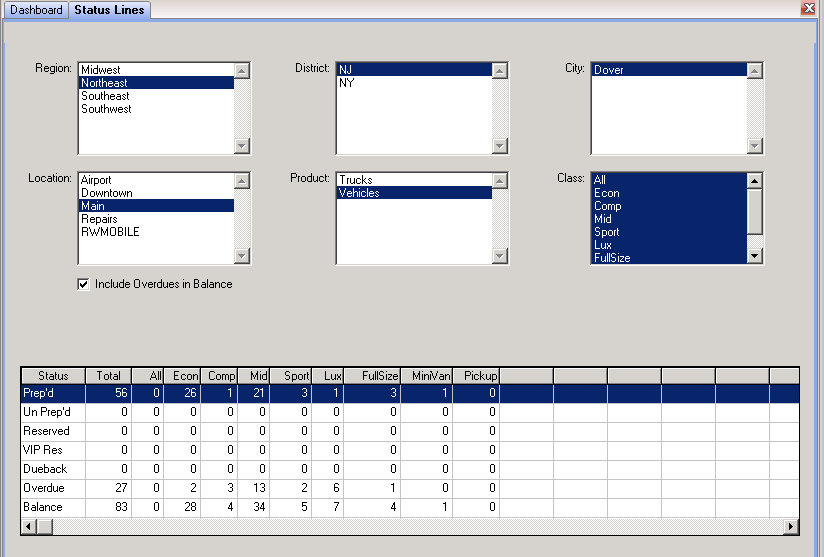Status Lines
Location
COUNTER
Purpose
The Status Lines browser shows the status of vehicles in each class. This screen gives you an at-a-glance overview of your fleet at each location, or group of locations, as defined by your Reporting Setup. It shows the number of vehicles that you have, the number that are unprepared, the number ready to be rented, and more.
In the upper left is an icon to refresh the Status Lines. This will cause the system to recalculate the numbers in the browser.
The Lines
The Status Lines browser contains the following lines:
Prep’d – The number of vehicles that are ready to be rented.
Un Prep’d – The number of vehicles that have been returned, but have not yet been prepared for the next rental.
Reserved – The number of reservations that are expected to be honored today.
VIP Res – The number of VIP reservations (renters with a VIP number) that are expected to be honored today.
Due Back – The number of vehicles that are expected to be returned today.
Balance – The number of remaining vehicles. It is the sum of the Prep’d, Un Prep’d, and Due Back columns minus the Reserved and VIP Res columns.