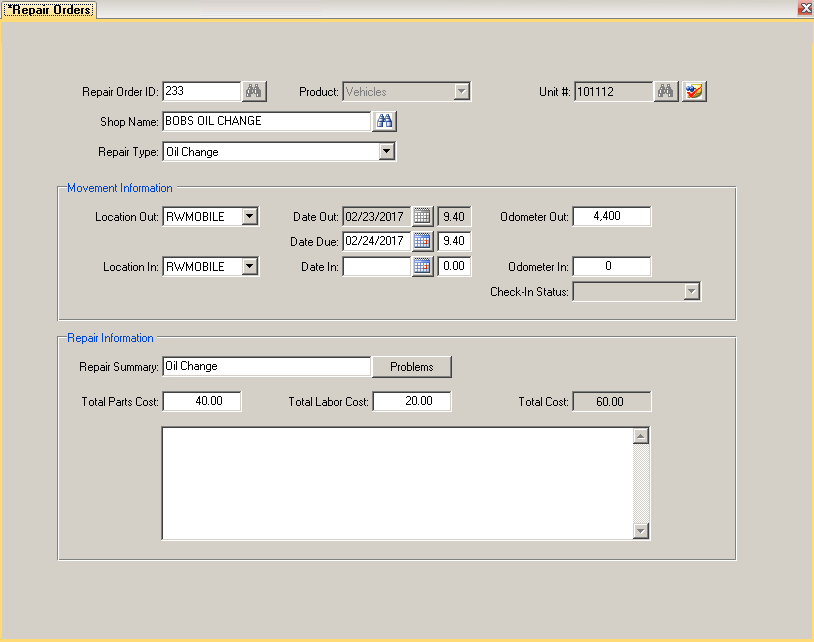Repair Orders
Locations
FLEET
INQUIRIES > Fleet Inquiries
Purpose
Use this menu item to add, modify, and delete repair orders. Repair orders are used to fix vehicle problems and to acknowledge maintenance alerts.
Fields
Repair Order ID – A system-assigned number for this repair order. The number range is set up in Transaction Numbers.
Product/Unit # – Use these fields to select a vehicle. You can also use the binocular lookup button to find a vehicle. There is also an icon to the right of the binocular lookup button to view notes attached to the vehicle. A check mark will appear on the icon when notes are attached to the vehicle. Notes that are attached to the vehicle can only be viewed.
Shop Name – The name of the repair shop, chosen from the Local companies. Use the binocular lookup to find a company. From the look-up browser, you can click on the Create button to add a repair shop if it does not already exist in the Local Company table.
Repair Type – Choose one of the Maintenance Procedures for the repair order.
Loc/Date/Time/Odom Out – Information about when the vehicle went out of service. A transaction is created using these values.
Date/Time Due – The date and time when the vehicle is expected to be repaired. If "Include Due Back Repairs in Availability" is selected in System Settings, the system will calculate the out of service vehicles to be available for rent again based on these fields.
Loc/Date/Time/Odom In – Information about when the vehicle returned to service. A transaction is created using these values. The repair order is considered closed when these values are entered.
Repair Summary – A brief one-line summary of what was done to fix the problem. If this repair order is fixing an existing vehicle problem, you can click on the Problems button to select it.
Notes – A detailed explanation of what was done to fix the problem.
Total Parts/Labor Cost – The total charge for parts and labor for the repair. These values are defaulted from the maintenance procedure chosen above.
Buttons
![]() Print – Print this repair order. The repair order print program must be set up in Forms Management.
Print – Print this repair order. The repair order print program must be set up in Forms Management.