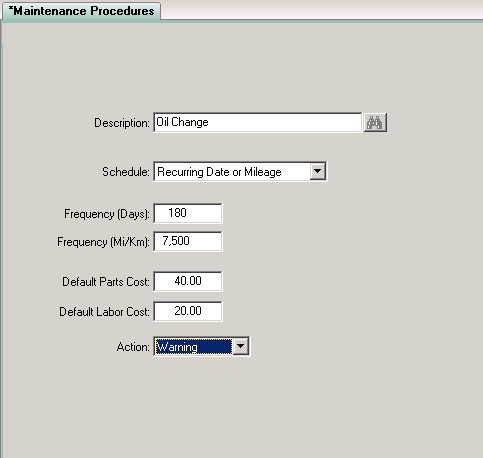Maintenance Procedures
Location
FLEET
Purpose
Fleet maintenance features allow you to enter and track periodic procedures, repair orders, and problems. It also provides you with a means to create Maintenance Alerts for individual or multiple vehicles. Implementing preventative maintenance procedures helps you keep your fleet running smoothly. By entering cost data with repair orders, you can keep track of how much you are spending in maintaining your vehicles.
Fields
Description – A description for the maintenance procedure.
Schedule – How often the maintenance procedure is applied. The choices are:
- Recurring Date or Mileage – A procedure that recurs at either a certain date interval or mileage interval.
- Recurring Date Only - A procedure that recurs at a certain date.
- Recurring Mileage Only - A procedure that recurs at a certain mileage.
- Non-recurring Date or Mileage – A procedure that occurs only once at a certain date or at a certain mileage.
- Non-recurring Date Only – A procedure that occurs only once at a certain date.
- Non-recurring Mileage Only – A procedure that occurs only once at a certain mileage.
- Non-recurring Immediate – A procedure that occurs only once, right now.
Frequency – The number of days and/or miles (depending on the schedule) between alerts.
Default Parts Cost – The standard cost of part for this procedure.
Default Labor Cost – The standard labor cost for this procedure.
Action – When the alert is triggered, it can either warn the user with a message or set the vehicle to a grounded status.