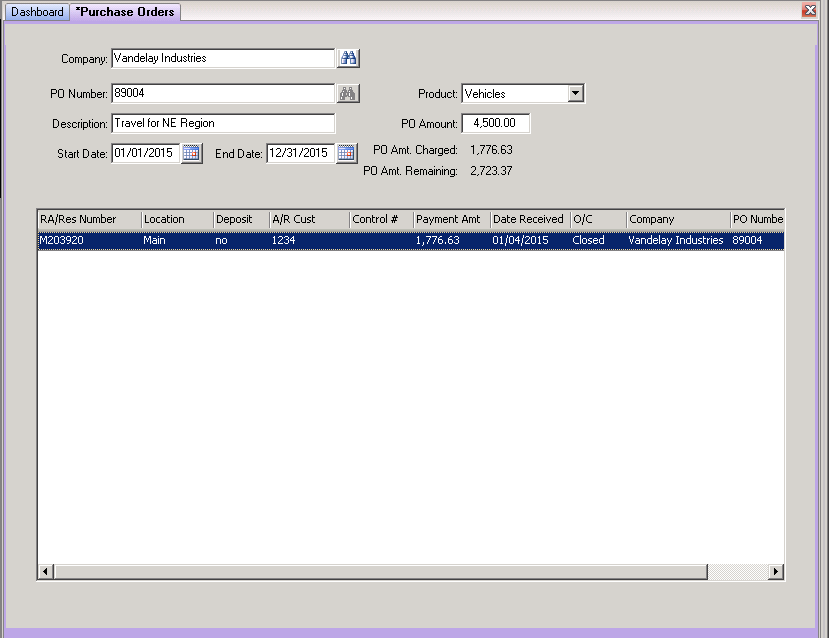Purchase Orders
Location
ADMIN > Companies
Purpose
Use this menu item to create, modify or delete records of purchase orders received from your local companies. You may make multiple partial payments to the same purchase order and track the amount remaining.
Fields
CompanyLocal – Select the company name from the Lookup browser ![]() .
.
PO Number – Enter the purchase order number. When this is entered in a payment’s "PO#" field, the payment amount will be subtracted from this purchase order.
Description – Enter a general description of the purchase order in this field.
Start/End Date – Enter the applicable date range for this purchase order.
ProductProducts – Select the appropriate product from the drop-down list.
PO Amount – Enter the original PO amount (as designated by the company) in this field.
PO Amt. Charged –This field displays the current amount charged against this purchase order.
PO Amt. Remaining – This field displays the balance of unused funds for this purchase order.