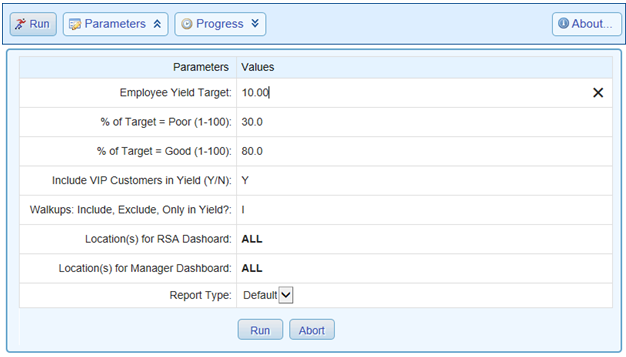Dashboard Parameter Screen
Jump to navigation
Jump to search
Location
File > Dashboard Init Parameters
- Set the yield target for the RSA bullet chart
- Set the first color threshold here (0%-100%)
- Set the second color threshold here (0%-100%)
- Select Yes or No as to whether or not VIP customers should be included in the yield calculations
- Select "I" to include walkups, "E" to exclude walkups, or "O" to only use walkups in Yield calculations
- Select one or more locations to use for the RSA dashboard calculations
- Select one or more locations to use for the MGR dashboard calculations (can be different from RSA choices)
- Report Type is not used at this time; please select "Default"
- Run will ‘store’ your choices