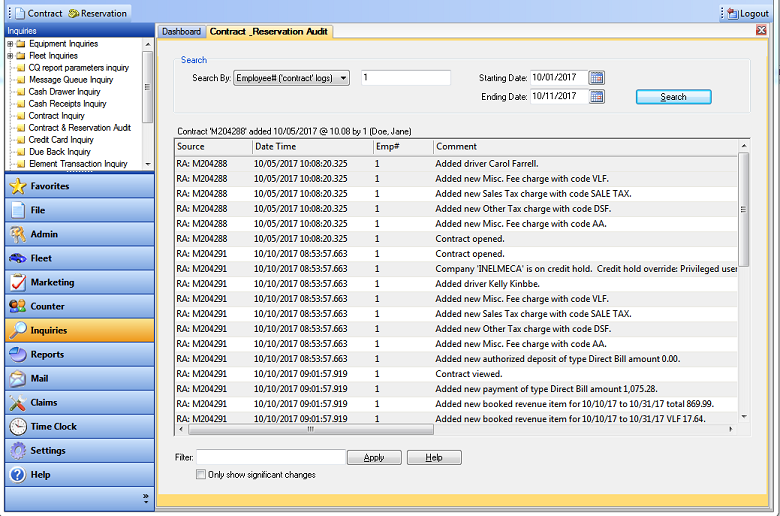Contract and Reservation Audit
Location
INQUIRIES
Purpose
The system logs all changes that have been made to a contract or reservation, such as those made to the rate code, T&M rate, and report date. If payment or miscellaneous charges have been added or deleted, they are also logged. Use the Contract and Reservation Audit Inquiry to investigate any changes that were made to a particular contract or reservation.
Fields
Search By – Choose the field you want to search. You can choose Contract number, Reservation number, Employee number (contract logs or all log types), Date, Type, Description, Affected Record (Log ID), or Terminal ID.
Search Field – The field’s label indicates which field you are searching. Enter the desired values.
Starting/Ending Date – Find the transactions within this date range. Note that you are limited to a 32 day range.
Filter - Find transaction which include this data. Enter the words you wish to search for, separated by spaces. To exclude words, put a minus sign (-) in front of them.
Only show significant changes - Check this if desired.
Go To
The screens you can jump to are:
Contract – View the selected contract.
Reservation – View the selected reservation.