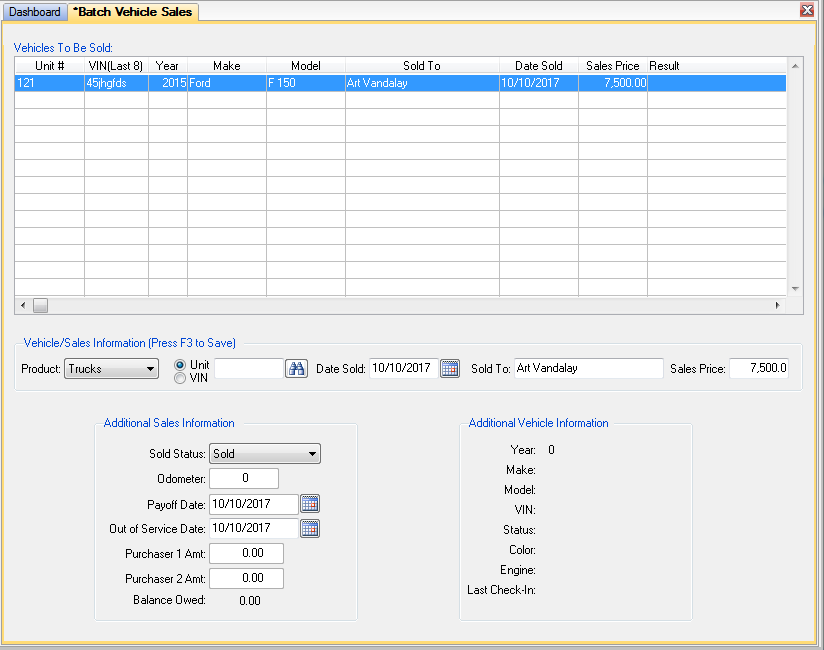Batch Vehicle Sales
Jump to navigation
Jump to search
Use this screen to quickly sell more than one vehicle:
For each vehicle to be sold:
1) Click on the New icon.
2) Enter a unit number or VIN. Alternatively, you can use the look-up browser.
3) Enter the pertinent information
4) Press F3 to Save it in the browser list on the top of the screen.
Repeat the above steps until you are done entering all of the vehicles you wish to sell.
Click on SAVE, and then FINISH.