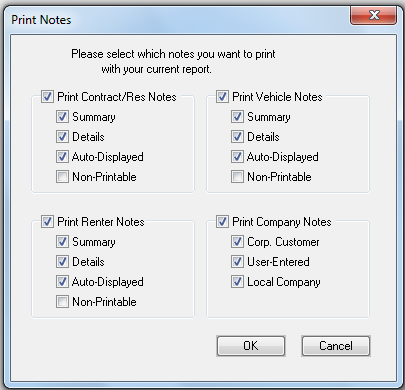Notes Preferences: Difference between revisions
Jump to navigation
Jump to search
BL>Angela No edit summary |
m (1 revision imported) |
(No difference)
| |
Latest revision as of 11:39, 18 September 2024
Location
File > Notes Preferences
Purpose
Some of the reports in RentWorks can print notes that have been added to contracts, renters, vehicles, etc. Use this menu item to specify how those notes should be printed.
Fields
Print Contract/Res Notes – If this box is checked, contract/reservation notes will be printed (where applicable).
- Summary – If this box is checked, the summary line of the notes will be printed.
- Details – If this box is checked, the entire body text of the notes will be printed.
- Auto-Displayed – If this box is checked, only notes marked as "Auto-Display" will be printed.
- Non-Printable – If for some reason you wish to print notes that are not marked as printable, check off this box.
Print Renter Notes – If this box is checked, renter notes will be printed (where applicable).
- Summary – If this box is checked, the summary line of the notes will be printed.
- Details – If this box is checked, the entire body text of the notes will be printed.
- Auto-Displayed – If this box is checked, only notes marked as "Auto-Display" will be printed.
- Non-Printable – If for some reason you wish to print notes that are not marked as printable, check off this box.
Print Vehicle Notes – If this box is checked, vehicle notes will be printed (where applicable).
- Summary – If this box is checked, the summary line of the notes will be printed.
- Details – If this box is checked, the entire body text of the notes will be printed.
- Auto-Displayed – If this box is checked, only notes marked as "Auto-Display" will be printed.
- Non-Printable – If for some reason you wish to print notes that are not marked as printable, check off this box.
Print Company Notes – If this box is checked, company notes will be printed (where applicable).
- Corp. Customer – If this box is checked, notes added by the Corporate Customer File will be printed.
- User-Entered – If this box is checked, notes added to corporate customer records by the user will be printed.
- Local Company – If this box is checked, notes added to local companies will be printed.