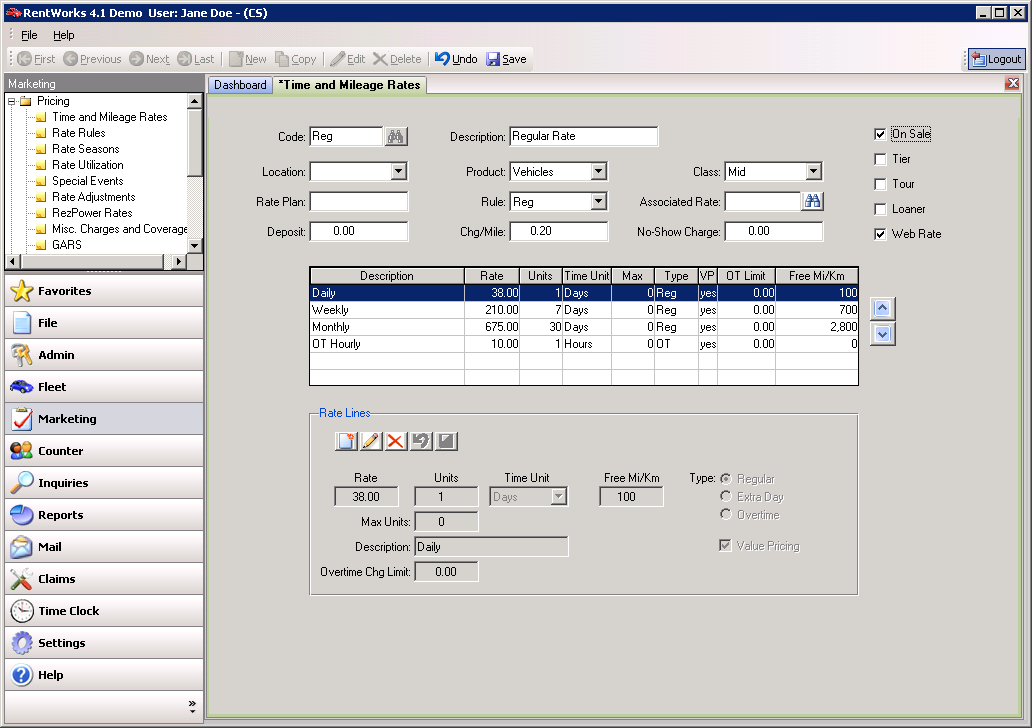Rates Setup: Difference between revisions
BL>Angela No edit summary |
m (1 revision imported) |
(No difference)
| |
Latest revision as of 11:39, 18 September 2024
How To Set Up Rates
The time & mileage rate structure allows for many different types of rates to be used, including period rates, tiered rates, and more. Because of the complexity of the rate structure, it can be rather difficult to set up and properly use rates. This help topic explains what the different fields are used for, and how the rates are actually calculated. Also, examples of common rate structures are given.
Setting Up Rates
There are two parts to a rate. The rate head contains general information about the rate, including the code, fleet class, mileage charge, etc. The rate lines give specific time ranges and rates for calculating charges on the time of the rental.
When creating a rate, set the location, product and class as needed. Leaving the location field blank will indicate that a rate is applicable to all locations. Same with leaving the class field blank, though this is not as common. Once that is set up, you then enter rate lines. A rate line denotes a charge for a specific time period, and when to use this charge.
The time period for a rate line is defined by the ‘Units’ and ‘Time Unit’ fields. ‘Units’ is the number of units of time (1, 7, 30, etc.), while ‘Time Unit’ is the kind of units (minutes, hours, days). The ‘Rate’ field is the charge per time unit for this rate line. In the example rate below, the first rate line charges $15.50 for one hour. Period rates, such as $100 for 3 days, can be set up on a single rate line by changing the ‘Units’ and ‘Time Units’ fields.
Description---Rate---Units---Time Unit---Max---Type---VP
Overtime-------15.50-----1--------Hours---------0------OT----yes
Daily-------------50.00-----1--------Days----------0------Reg---yes
XDaily-----------45.00-----1--------Days----------0------Ex---yes
Weekly---------325.00-----7--------Days----------0------Reg---yes
Monthly------1,000.00----30-------Days----------0------Reg---yes
The ‘Max’ field is used for tiered rates. Multiple rate lines can be set up for the same time period, with different maximums for each line. The rate calculation will find the correct rate line to use, based on the maximum values. An example of a tiered rate is given later on.
The ‘Type’ field is used to distinguish regular rate line from ‘special’ rate lines, such as overtime charges when a vehicle is returned late. An Extra type rate line is used after a larger rate line, in place of the regular line. In the example above, the ‘XDaily’ rate line will be used after the ‘Weekly’ line is used. If the ‘Weekly’ line is NOT used, then only the ‘Daily’ line will be used. A 3-day rental with the above rate will have 3 days charged at the ‘Daily’ line, while a 9-day rental will have 1 ‘Weekly’ charge, and 2 ‘XDaily’ charges.
‘Value Pricing’ (VP) gives you the option to calculate the lowest possible charge on a rental, or to calculate strictly by the rate lines used. For example, four hours charged on the ‘Overtime’ rate line above comes to $62.00. If ‘Value Pricing’ is set to ‘yes’, then the renter will be charged an extra ‘Daily’ since it is cheaper than four ‘Overtimes’. If ‘Value Pricing’ is set to ‘no’, the renter will be charged the $62.00.
Rate Calculations
Before the rates are calculated, the rate lines are ordered by their time period, from largest to smallest. The order in which the lines were originally entered and the order in which they appear on-screen have no effect on the calculations. Once the rate lines are ordered, the system starts at the top line and calculates the charges entirely on that line (rounding up, if necessary). Next, the system will go to the next line down and attempt to find a lesser charge. The calculation proceeds through the rate lines until a final total is reached.
Using the above rate, here is how a 10-day rental would be calculated:
The rate lines are sorted by time period, shown below.
Description---Rate---Units---Time Unit---Max---Type---VP
Monthly------1,000.00----30-------Days----------0------Reg---yes
Weekly---------325.00-----7--------Days----------0------Reg---yes
Daily-------------50.00-----1--------Days----------0------Reg---yes
XDaily-----------45.00-----1--------Days----------0------Ex----yes
Overtime-------15.50-----1--------Hours---------0------OT----yes
- The 10 days are calculated at the first line, Monthly, for a charge of $1,000.00.
- Moving down to the next line, Weekly, the charges are recalculated. Because 10 days is more than one week, the charges are calculated as 2 x $325.00, or $750.00. Since this is cheaper than the previous line, the Monthly charges are ignored.
- The 10-day rental falls between 1 and 2 weeks. So for the second part of the line calculation, the system "remembers" the $750.00 charge, and now calculates 7 days on the Weekly line as $325.00. The remaining 3 days are calculated on the next line. Since the Weekly line has been used, the next line will be XDaily.
- Calculating 3 days on the XDaily line comes to $135.00.
- The system now compares the previous 2 Weekly/$750.00 with the second calculation, 1 Weekly/$350.00 + 3 XDaily/$135.00. The second calculation comes to $460.00, which is less than the first calculation, $750.00.
- The renter’s total time charge is $460.00.
Value Pricing is used to see if a higher rate line would be cheaper. If a rate has a daily charge of $50, and a weekly charge of $275, then six days charged to the daily line will be $300. If Value Pricing is set to ‘yes’ on the daily line, then the system will charge 1 weekly charge instead, since it is cheaper. If Value Pricing is set to ‘no’ on the daily line, then the system will charge the 6 days at $300.
If the rental time is slightly longer, for instance 10 days and 2 hours, the system keeps calculating, using the Overtime rate line next.
When using tiered rates, there can be many lines with the same time period, as shown below:
Description---Rate---Units---Time Unit---Max---Type---VP
1 – 7 Days-------50.00-----1------Days----------7-----Reg----yes
8 – 14 Days------60.00-----1------Days---------14----Reg----yes
15 – 21 Days----70.00-----1------Days---------21----Reg-----yes
In this case, the system picks the correct line to use based on the ‘Max’ field. For the 10-day rental, the system will use the 8 – 14 Days line, since ten days falls in that range.
Using Multiple Rates
More than one rate can be used in the calculations by choosing an associated rate. When the rules are violated on a rate, the system will use the associated rate to continue the calculations.
When the Violation Action in the Rate Rules is set to ‘Fallback’ and the rules are violated, no charges are calculated on the current rate and all rental time is transferred to the associated rate. However, if the Violation Action is set to ‘cascade’, the rental time up to the violation point is calculated on the current rate, and any remaining time is transferred to the associated rate. For example, a rate has a maximum of 2 days set up in the rules, and cascades to an associated rate. If the rental time is for 2 days and 1 minute, the 2 days are calculated on the first rate, and 1 minute is calculated on the associated rate. If the first rate was set to fall back to the associated rate, no time would be calculated on the first rate, and 2 day, 1 minute would be calculated on the associated rate.
Examples
Here are some examples of how to set up some commonly used rates:
Regular Rate
A standard daily/weekly/monthly rate.
Description---Rate---Units---Time Unit---Max---Type---VP
Daily-------------45.00----1--------Days-----------0-----Reg---yes
XDay-------------40.00----1--------Days-----------0-----Ex----yes
Weekly----------275.00----7--------Days----------0----Reg---yes
Monthly---------995.00---30--------Days----------0----Reg---yes
OT Hours---------15.00----1--------Hours---------0----OT----yes
Weekend Special
A daily weekend rate that is only available from Friday 5pm to Monday 11am. After that, the regular rate (above) applies.
Description---Rate---Units---Time Unit---Max---Type---VP
Daily------------40.00----1-----------Days--------0-----Reg---yes
Rules:
Start Date/Time: Fri 17.00
End Date/Time: Mon 11.00
Valid Pickup Days: Fri Sat Sun
Violation Action: Cascade (to above rate)
Do not use ‘Max Days: 3’ for this rate. If you do, someone taking the vehicle out on Sunday will be allowed to have it for the next 3 days at this special rate, instead of only having it until the next day.
Period Rate
A package rate of 3 days for $100, then $40 thereafter. The 3 days/$100 is ALWAYS charged, even for rentals of less than 3 days.
Rate 1:
Description---Rate---Units---Time Unit---Max---Type---VP
3-Day-----------100.00----3---------Days----------0-----Reg---yes
Rules:
Max Days: 3
Violation Action: Cascade (to rate 2 below)
Rate 2:
Description---Rate---Units---Time Unit---Max---Type---VP
Daily------------40.00----1-----------Days-------0-----Reg---yes
Rules:
None
If you wish to charge multiple periods (i.e.: 6 days will charge 2 of the 3-day periods), you can use the following rate:
Description---Rate---Units---Time Unit---Max---Type---VP
3-Day------------100.00---3----------Days--------0-----Reg---yes
Daily-------------40.00---1----------Days--------0-----Reg--yes
Rules:
None
Slot Rate
A 4-hour rate where the rental periods are 8am – 12pm, 12pm – 4pm, and 4pm – 8pm. If the renter doesn’t bring the vehicle back on time for the next slot, they will be charged a $100 overtime fee.
Description---Rate---Units---Time Unit---Max---Type---VP--Overtime Chg Limit
4-Hour Slot-------45.00---4---------Hours------0-----Reg---yes
Late Fee----------100.00--1---------Hours------0-----OT----no--100.00
Rules:
Max Hours: 4
Slot Time: 8.00 (use 24 hour clock)
Clone this rate & rule twice, changing the slot time to 12.00 and 16.00 for the other slots.
Tiered Rate
A daily rate where the rate per day changes, depending on the length of the rental.
Description---Rate---Units---Time Unit---Max---Type---VP
1 – 7 Days-------70.00----1--------Days-------7-------Reg---yes
8 - 14 Days------60.00----1--------Days------14-------Reg---yes
15 - 21 Days-----50.00----1--------Days------21-------Reg---yes
22+ Days---------40.00----1--------Days-----999-------Reg---yes
Rules:
None
For a 10-day rental, this rate would charge 10 days at $60. If ‘Value Pricing’ was set to ‘no’ on all the lines, the rate would charge the first 7 days at $70, and the last 3 days at $60.