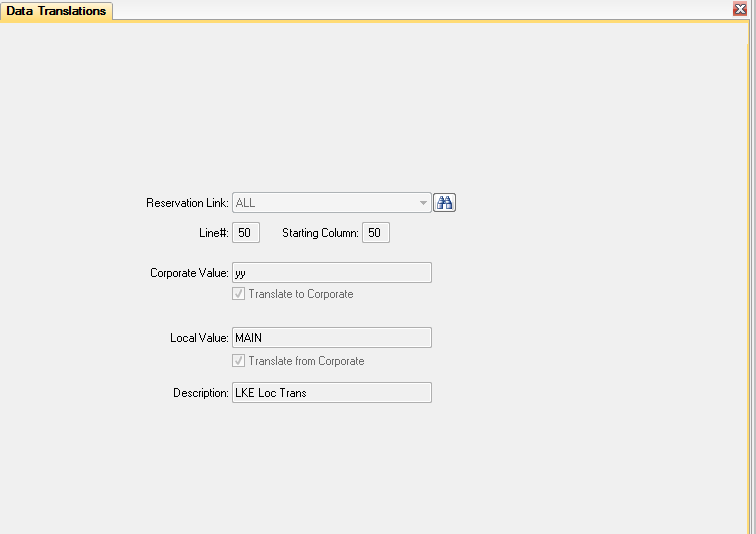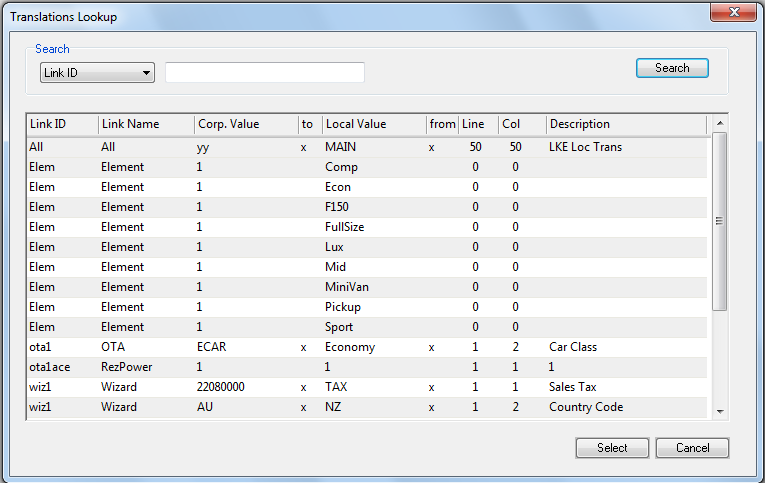Data Translations: Difference between revisions
BL>Angela No edit summary |
m (1 revision imported) |
(No difference)
| |
Latest revision as of 11:39, 18 September 2024
Purpose
If you are using a Reservation Link or Marketing Link, this menu item is used to set up translations. The transmission files contain location and class codes that are probably different from the codes in RentWorks. Translations are set up to convert the transmitted code into a valid RentWorks code. The Translations are different for each franchise.
In order to use Reservation Link or Marketing Link, you must enter a valid Feature Code.
Fields
Reservation Link – The franchise’s link that this translation applies to.
Line Number – The line in the transmission file containing the code to translate.
Starting Column – The first column containing the code to translate.
Corporate Value – The code that corporate is using.
Local Value – The code in RentWorks that corresponds to the Corporate Value.
Translate To/From Corporate – If a Reservation Link is being used, check off "Translate From Corporate". If a Marketing Link is being used, check off "Translate To Corporate".
Description – A brief description of the code that is being translated.
Browser Lookup
The binoculars to the right of the Reservation Link field can be used to check to see what translations have already been configured and for which link.