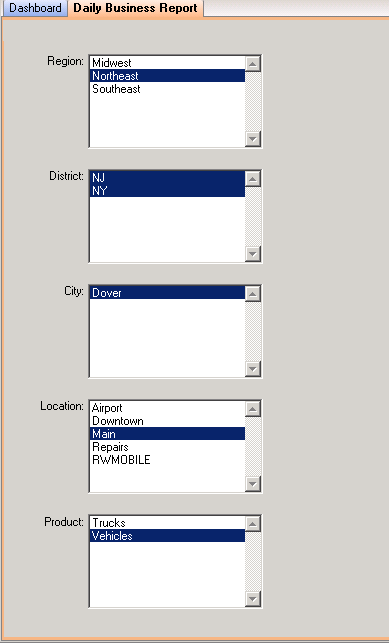Reporting List Boxes: Difference between revisions
BL>Angela No edit summary |
m (1 revision imported) |
(No difference)
| |
Latest revision as of 11:39, 18 September 2024
Many reports have a series of lists down the left side of the screen. These lists are used to select locations to report. The values in the lists are based on the Reporting setup of Region, District, City, and Location.
Each workstation running RentWorks has a Terminal Settings record where the default location is defined.
This default location is highlighted in the Location list. Above the Location List, the City List has the location’s reporting city highlighted. The next list, District List, has the city’s reporting district highlighted, and in the Region List the district’s reporting region is highlighted.
If you wish to select different locations for the report, click on the appropriate record in the lists. The lists below your selection will be rebuilt to list the new hierarchy. You may select multiple items in any of the lists by holding down the Control key. The Shift key selects a range of items: click on the first item, hold down the Shift key, then click on the last item. All the items in between the two will be selected.
The Product List works the same way as the other lists. The product selected in Terminal Settings is highlighted. The Control and Shift keys can be used to select additional products.