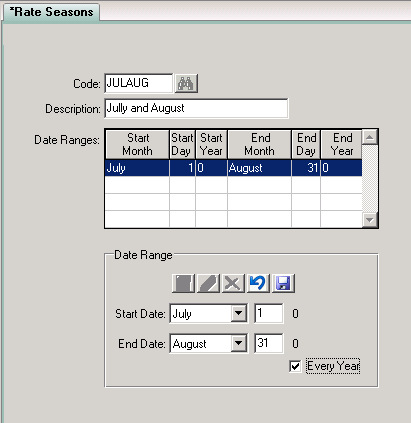Rate Seasons: Difference between revisions
BL>Angela No edit summary |
m (1 revision imported) |
(No difference)
| |
Latest revision as of 11:39, 18 September 2024
Location
MARKETING > Pricing
Purpose
Use this menu item to create, edit, and delete rate seasons. The seasons are used on rate rules o denote different time periods for which rates are available.
For more information on setting up time & mileage rates, see the Rates Setup section.
Fields
Code – The name of the rate season.
Description – A description of the season.
Date Ranges – A season can have multiple applicable date ranges. Use the Add and Delete buttons with the below fields for entering the ranges.
Start Date – The starting month, day and year for the date range.
End Date – The ending month, day and year for the date range.
Every Year – If this box is checked, the date range is applicable every year. The year fields are disabled and set to "0000". When the season is validated, the system will calculate the appropriate years to use in the date range.