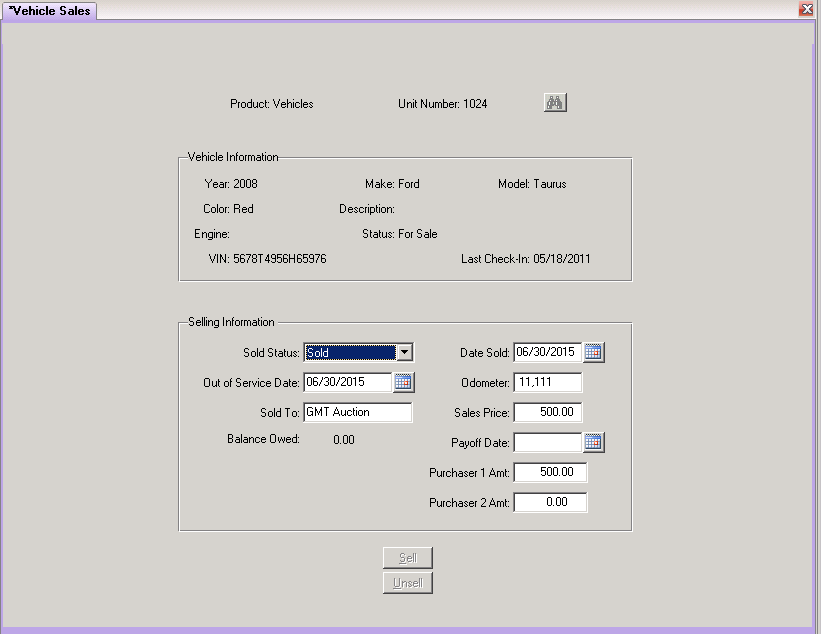Vehicle Sales: Difference between revisions
BL>Angela No edit summary |
m (1 revision imported) |
(No difference)
| |
Latest revision as of 11:39, 18 September 2024
Location
FLEET
Purpose
Use this menu item to sell vehicles. Vehicles are sold to remove them from the fleet and to capture all of the related financial information. If interfaced to a third party financial package, the resulting profit or loss will be reflected. Note: A vehicle must first be in an Unavailable status before it can be sold.
To start the process of selling a vehicle, click on the Sell button at the bottom of this screen.
Fields
Vehicle Information
These fields display the general information for the vehicle.
Selling Information
Sold Status – The status of the vehicle. Only ‘Sold’ type statuses are listed.
Out of Service Date – Date on which the vehicle was taken out of service in order to be sold.
Sold To – Party to whom the vehicle was sold.
Balance Owed – Current balance on the vehicle.
Date Sold – Date on which the vehicle was sold.
Odom – The vehicle’s odometer reading of when it was sold.
Sales Price – Price at which the vehicle was sold.
Payoff Date – Date on which the vehicle was paid off.
Purchaser 1 Amt - Amount paid by first purchaser.
Purchaser 2 Amt - Amount paid by second purchaser.
Buttons
Sell – Sell this vehicle and move it into the sold fleet.
Unsell – Move a vehicle from the sold fleet back into the current fleet.