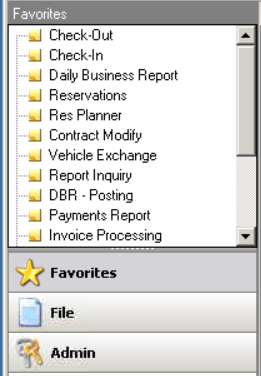Favorites: Difference between revisions
Jump to navigation
Jump to search
m (1 revision imported) |
WroblewskiC (talk | contribs) No edit summary |
||
| (One intermediate revision by the same user not shown) | |||
| Line 4: | Line 4: | ||
:* To re-arrange the programs within Favorites, highlight the item to move, hold down the SHIFT key, and use the up/down arrow. | :* To re-arrange the programs within Favorites, highlight the item to move, hold down the SHIFT key, and use the up/down arrow. [[Move_User_Favorites_Menu_Items]] | ||
:* To remove a program from Favorites, simply right-click and you will be prompted to do so. | :* To remove a program from Favorites, simply right-click and you will be prompted to do so. | ||
test | |||
[[Category:Bluebird]] | [[Category:Bluebird]] | ||
Latest revision as of 15:35, 29 May 2025
Frequently used programs can be added to the Favorites category by simply right-clicking on each one.
- To re-arrange the programs within Favorites, highlight the item to move, hold down the SHIFT key, and use the up/down arrow. Move_User_Favorites_Menu_Items
- To remove a program from Favorites, simply right-click and you will be prompted to do so.
test