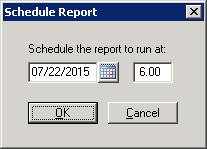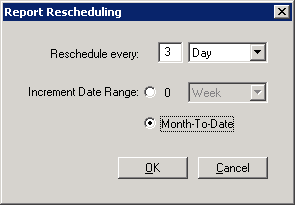Schedule and Reschedule: Difference between revisions
BL>Angela No edit summary |
m (1 revision imported) |
(No difference)
| |
Latest revision as of 11:39, 18 September 2024
If you would you like to have a Reservation Report waiting for you in your In Box every morning, or maybe a Revenue Management Report with Key Performance Indicators sent to you every Friday or Monday for the previous seven days, use the Schedule or Reschedule Reports feature:
1) Go to File>Preferences, then enter your email address.
2) Go to the report you wish to re-schedule, enter all of the run-time parameters, and for Output Destination, select Mail Recipient (although any Output Destination can be selected).
3) Click on the Schedule button in the upper left.
Then fill in the date and time you want the report to run, then click on OK.
Rescheduling Reports
Note that reports can also be rescheduled by clicking on the Reschedule button:
You can select how often the report should be rescheduled (by date, week, or month), and then you can select how the date range should be incremented (by day, week, or month). You can also choose Month-To-Date. Click on OK to activate.