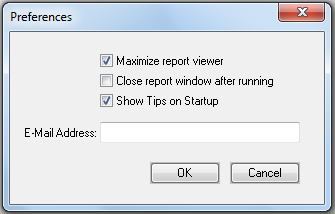Preferences: Difference between revisions
BL>Angela No edit summary |
m (1 revision imported) |
(No difference)
| |
Latest revision as of 11:39, 18 September 2024
Location
File > Preferences
Purpose
This menu item is used to allow the user to turn on or off certain features in RentWorks. The settings are kept for each individual user.
Options
Maximize report viewer – When sending a report’s output to the terminal, a report viewer appears. When this option is selected, the viewer will resize itself to cover the entire screen.
Close report window after running – After a report has completed, the report screen will reappear. You must choose Cancel to return to the main menu. Deselecting this option will return you to the main menu automatically.
Show Tips on Startup – If this box is checked, the Tips window will be displayed whenever you log into RentWorks.
E-Mail – The user’s e-mail address. Used when e-mailing reports.